Photo
Import / Menu Bar Error
10, 01/10/2019
If you see a strange error message "Import - Container cannot be modified" or an unexpected menu bar appears at the bottom of the page:
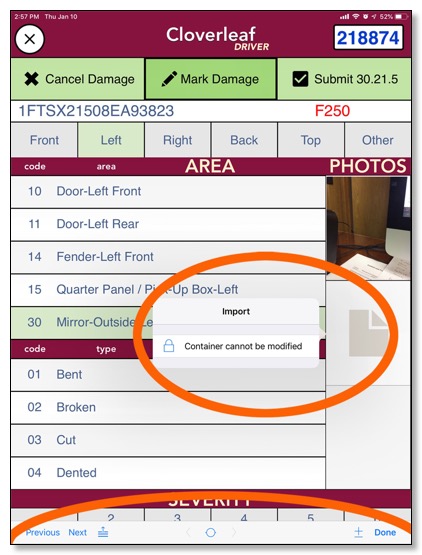
Tap the center top of the screen over the Cloverleaf DRIVER logo. This is a neutral zone that will re-set the layout if you are experiencing problems. On just about any layout, you can touch here if things aren't acting right. Don't be afraid to touch the blue Work Order number, that's part of the neutral zone too. (Just be sure to stay away from the
In the case of the menu bar at the bottom, tap the "Done" button.
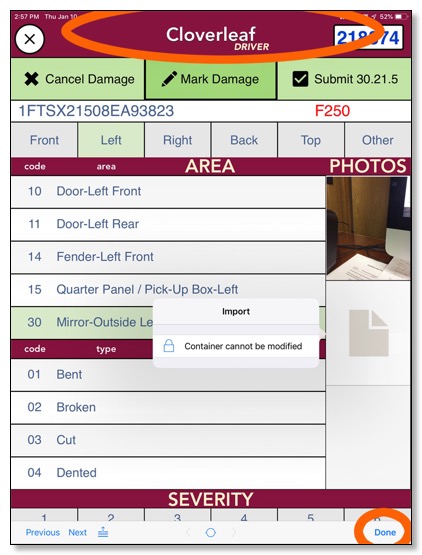 Read More…
Read More…