Navigation
TITLE BAR
At the top of page will be a Title Bar. This serves three main purposes:
At the top of page will be a Title Bar. This serves three main purposes:
- To show you where you are. Yellow means you are on YOUR Work Order List. When you are on one Work Order page, it will be blue. Other colors mean you are on a screen to perform a specific function.
- To provide a neutral zone for touching when you need to get out of the fields on the screen. In this illustration, everything inside the orange box is the neutral zone. If you are given the chance to edit anything with the keyboard, you can touch here to exit the keyboard. Get in the habit of using the neutral zone.
- To close the app. The white circle with the X will close the entire app when tapped. You may go your whole life and never need to close the app, because closing the cover of your iPad case, will disconnect you from the app, and quickly re-connect you when you open it later. The X circle is a manual way to close and disconnect.

NAVIGATION BAR
The green area is the Navigation Bar. It will show you your current status and where you want to go next. The dark green box is the current screen (in this case, Work Orders). Tap Clear Completed to remove all the completed Work Orders from your list.
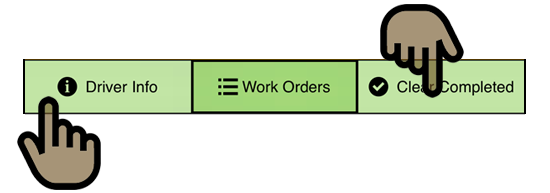
Go to the Drivers Info for driver, email, tech support, and system settings.
Generally, (when backing up is available) the button on the left will be a "back" button and the one on the right, a "forward" action.
