STATUS: Ready
Each Work Order will start for the driver in the READY status. This simply means that it has been assigned to you and is ready for you to work (unless the dispatcher tells you differently). This is one specific job, the same thing as a Bill Of Lading that you formerly used on paper. The blue header means that it is a Work Order and describes one or more vehicles going to one specific dealer.
The Work Order below shows 1 vehicle. From here to completion, the dark green button will indicate the active status (in this case, READY). The left white area shows the Pickup Location, and the right area shows the Delivery Location. You can tap the > to get details for each of those locations. The light yellow box below each Location is the ID# of those Locations. Touching the "Work Orders" button will take you back to the list of Work Orders. When you are ready to go inspect your first vehicle, tap "Go To Inspect". Please do not tap this until you are ready to inspect
The Work Order below shows 1 vehicle. From here to completion, the dark green button will indicate the active status (in this case, READY). The left white area shows the Pickup Location, and the right area shows the Delivery Location. You can tap the > to get details for each of those locations. The light yellow box below each Location is the ID# of those Locations. Touching the "Work Orders" button will take you back to the list of Work Orders. When you are ready to go inspect your first vehicle, tap "Go To Inspect". Please do not tap this until you are ready to inspect
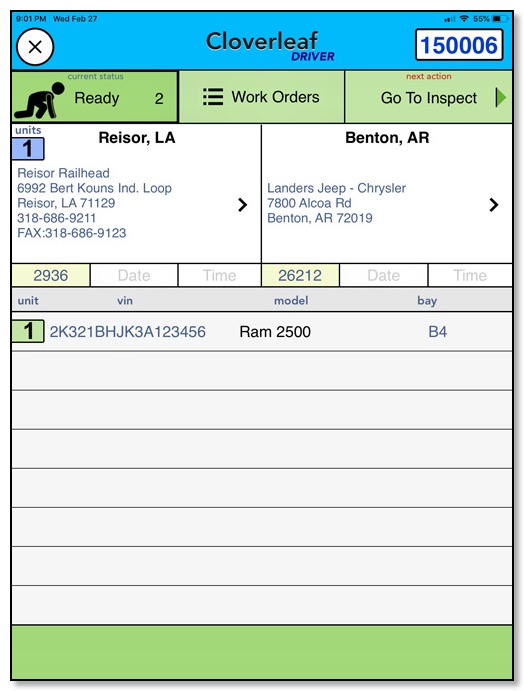
Something to note: On any of the Work Order screens, you can tap on the vin line, and it will highlight the row, but it will not actually do anything. It just highlights the row in green. HOWEVER, tapping the green Unit # on the far left end, or the magnifying glass on the far right side (when it appears) WILL perform an action. The purpose of the green highlight is just for your use.
