What's the deal with Center, TX?
23, 05/23/2019
Center, Texas is in a big dead zone - at least as far as Sprint coverage is concerned. The Sprint map below shows us what a problem we have with Center.
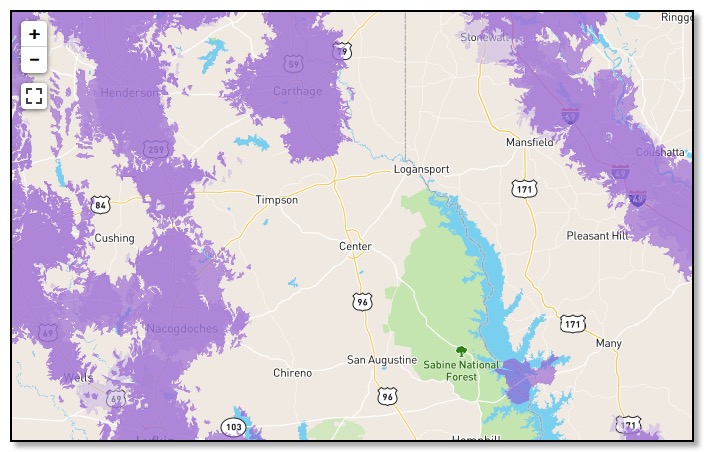
Help is on the way. If Sprints plans to merge with T-Mobile happen, this would mean greater coverage especially for Center. My Sprint representative said this could happen in a matter of months, but who knows? We could continue delivering on paper to Center if everything else with Sprint remains good. Or we could switch to one of the other carriers.
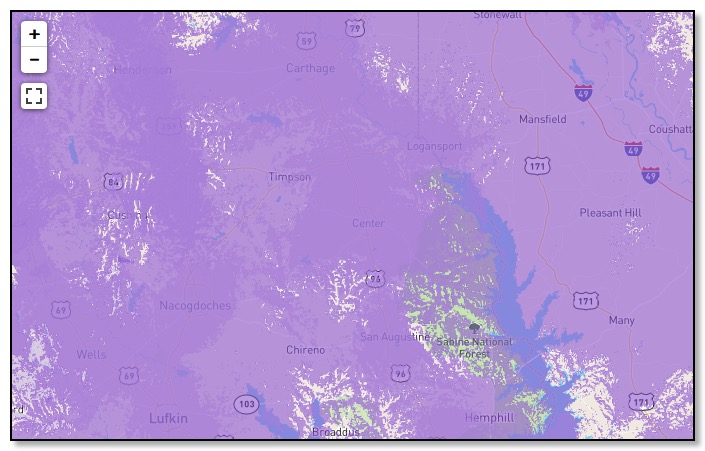
Sprint Coverage Map
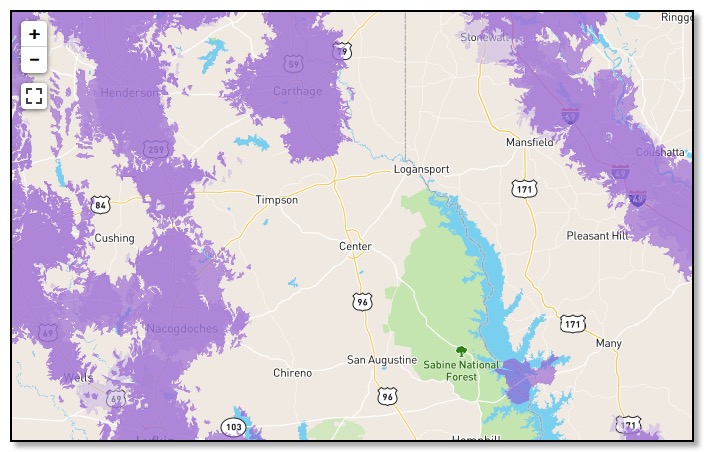
Help is on the way. If Sprints plans to merge with T-Mobile happen, this would mean greater coverage especially for Center. My Sprint representative said this could happen in a matter of months, but who knows? We could continue delivering on paper to Center if everything else with Sprint remains good. Or we could switch to one of the other carriers.
T-Mobile Coverage Map
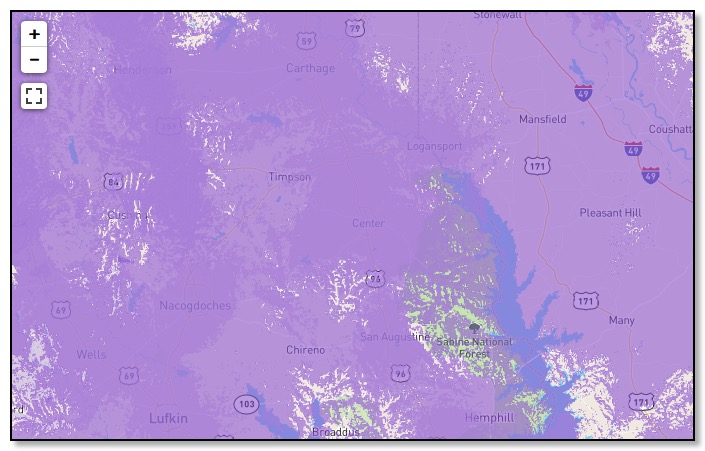
Why does it take so long to complete the job?
23, 05/23/2019
When you accept the delivery signature, it does take a few seconds to complete the job and get back to the Work Order now showing Status 7 Complete. The reason it takes this time is because your device is performing several very important functions:
- It places the signature into a field that will show up on the Delivery Receipt and generates that receipt into a PDF file.
- The PDF file is emailed to all the official email addresses at the dealership, and to JKAT as well.
- A report is then generated and sent to Ford or Chrysler (or another shipper) for their visibility system. It tells them that the VINs on your Work Order are now delivered. These reports are mandated by the shippers.
Delivery Signatures
12, 04/12/2019
We are having a little problem with the sign off process. Please make sure you understand the following:
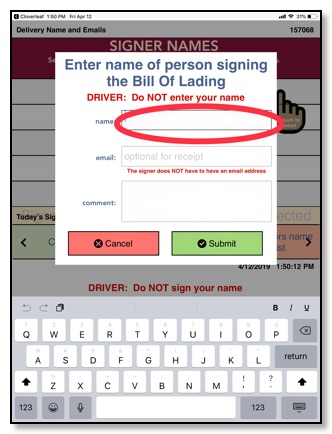
Do you understand why this is so important? Here are two possibilities that will happen when we have no signature. I know they are possibilities, because they have both happened to us.
- We do NOT deliver anything STI. We must have a signature and name of the person who signs. If they refuse or there is no one there to sign, you MUST call Tony. Never leave a load unsigned. Don't do it. Pretty please, with a cherry on top, don't do it.
- Do not sign for the load yourself. This is just as bad as no signature at all.
- When adding a signers name, please enter his actual name. Not a description, not your name, not STI, not "Nobody", not "Gone", not "Auction does not sign". If you will enter the person's name, the next time you (or any driver) delivers to this dealership, THAT PERSON'S name will already be entered and you can just select it.
- It is not necessary for the signer to have an email address. He can give that if he wants, but the receipt will be sent to the administrative staff inside the dealership. We already have their addresses entered, and if we do not already have them, they will call and we will get them taken care of. My point is if the signer has no email address, please do get his name and signature. No email address needed.
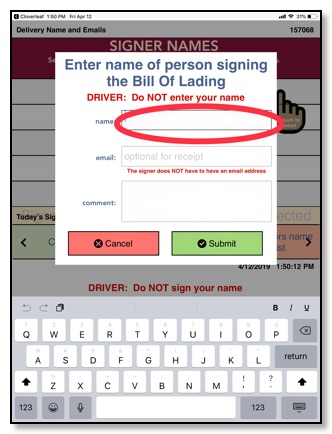
Do you understand why this is so important? Here are two possibilities that will happen when we have no signature. I know they are possibilities, because they have both happened to us.
- When a claim comes in, and we tell them "That damage was not written up at time of delivery", we have to include a properly signed delivery receipt. If no ones name (or signature) is on it, or if it has STI, or an "X", or "Nobody there to sign" or something else that's not accurate, the claim is now 100% ours. No discussion, it's ours. Which means - it's yours.
- When a dealer, (or a representative from Chrysler or Ford or whomever) calls and says the dealer did not receive a certain vin. (And this happens every week) Then we dig out the delivery receipt and send it to them and the case is closed. Every week. Now imagine this: They call and we answer, "Oh yes they did and it was signed for by……uh oh……theres no signature". Do you know what that means? It now means that we cannot document that the delivery was made, which means we get to PAY FOR THIS VEHICLE. Which means that YOU get to pay for this vehicle. Do you have an extra 40, 50, 60 thousand dollars sitting around? We don't either. This has happened. This WILL happen if we do not get a signature.
- What if there really is no one available to sign? Lo and behold there is a simple solution. Call us. Call Tony in the office. If he is not available, call Dispatch. If they are not available, call Jamey. Call Larry. Call and get instructions. DO NOT LEAVE WITHOUT A BONAFIDE SIGNATURE. Please, for the love of all that's holy, - get a delivery name and signature.
A DELIVERY SIGNATURE IS AS IMPORTANT AS ANYTHING THAT WE DO. GET IT OR CALL IN!
New Signers
13, 03/13/2019
Drivers, you have been doing a very good job getting Signers names entered. By doing this, they will appear in the list and whenever any driver goes to that dealership the next time, the name will appear and all it takes is a tap, and then a sign off. It will only take a moment and no more entering a name.
Before Monday, 17 names
Monday, 8 new names
Tuesday, 9 names
Wednesday, 15 names
Thursday, 4 names
As of March 13, we now have 53 signer names in our system! Great job! Please keep handing out the postcards so the office personnel can contact me regarding the delivery receipts.
*As of April 12, we have 181 signers entered. Awesome!
*As of May 23, there are 278 signers entered. There are about 600 email addresses received. These are mostly people inside the dealership who are not signers.
Before Monday, 17 names
Monday, 8 new names
Tuesday, 9 names
Wednesday, 15 names
Thursday, 4 names
As of March 13, we now have 53 signer names in our system! Great job! Please keep handing out the postcards so the office personnel can contact me regarding the delivery receipts.
*As of April 12, we have 181 signers entered. Awesome!
*As of May 23, there are 278 signers entered. There are about 600 email addresses received. These are mostly people inside the dealership who are not signers.
Delivery Agent Names and Delivery Sign Off Process
13, 03/13/2019
Be very careful and decisive when you get to this screen. This screen serves TWO purposes:
In this example, Johnny is not the signer today. Bill is, but his name does not appear in the list. Simply tap the ADD NAME button:
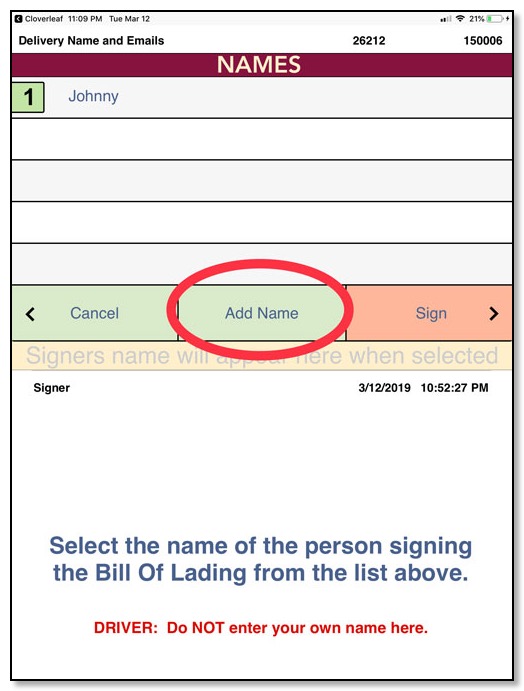
Then add Bill's name. Enter his last name and email address only if he wants. If he doesn't give you his email address, Bill will not receive the delivery receipt in his email. It will go to the other office personnel who have contacted us but their name will NOT appear on this list. Only signers will appear on your list. Tap SUBMIT to save Bill's name or you can tap CANCEL if you change your mind.
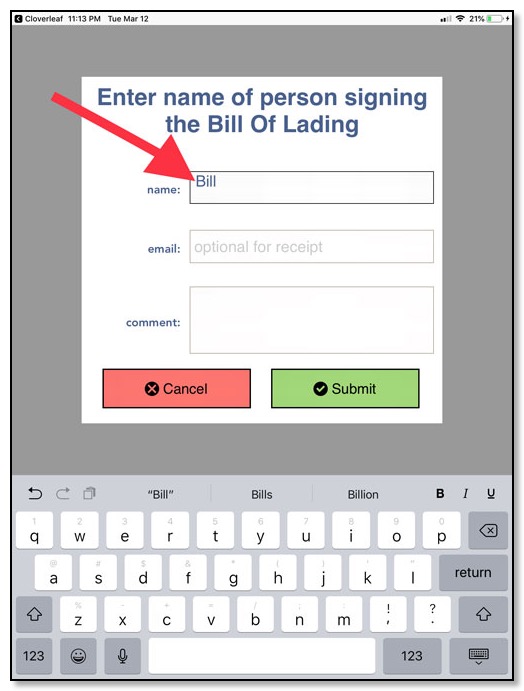
When you tap SUBMIT, it will put Bill's name in the list. You can now touch his name and it will be selected as the signer of this delivery receipt. See how it enters his name in the yellow area and inside the BILL SIGN button?
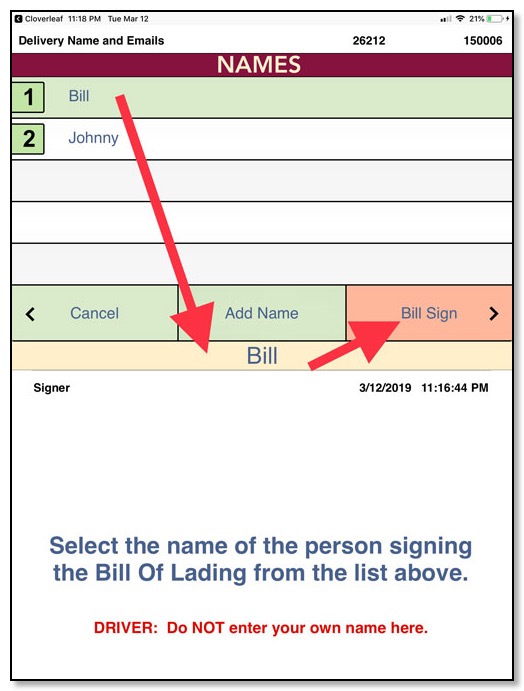
You are now ready to tap the red SIGN button so Bill can sign his name.
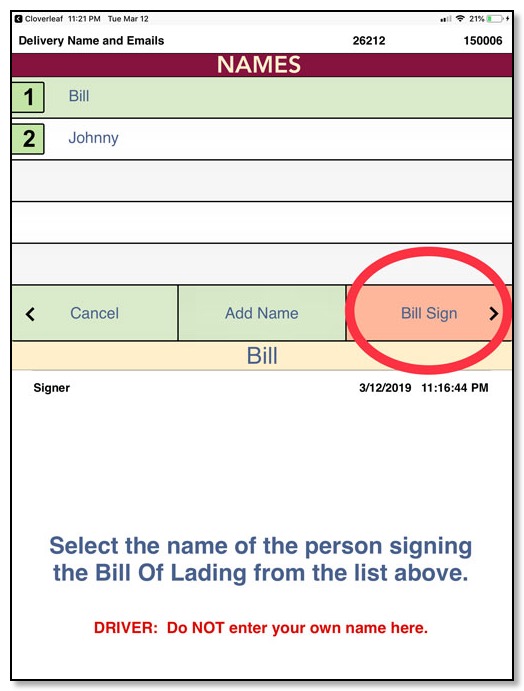
Now you will be shown a preview of the delivery receipt with all VINS on the Work Order. If there are any delivery damage exceptions, they will be listed below the vin along with any comment you have made at delivery. This shows the signer exactly what he is signing for
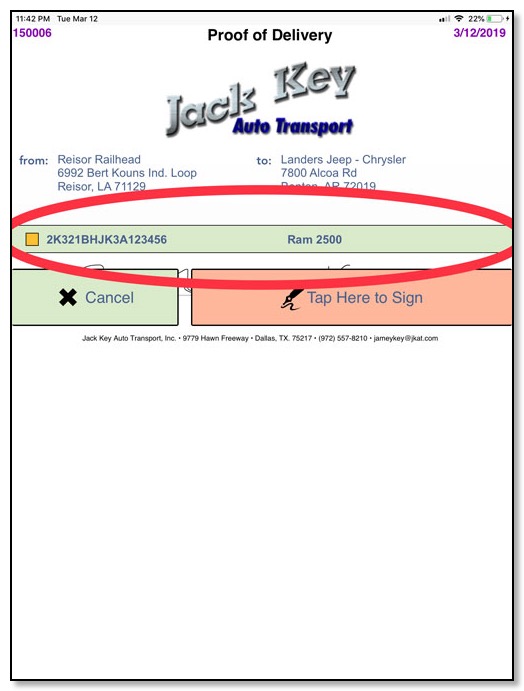
When you tap the red TAP HERE TO SIGN button, you will be taken to a screen where Bill can sign his name
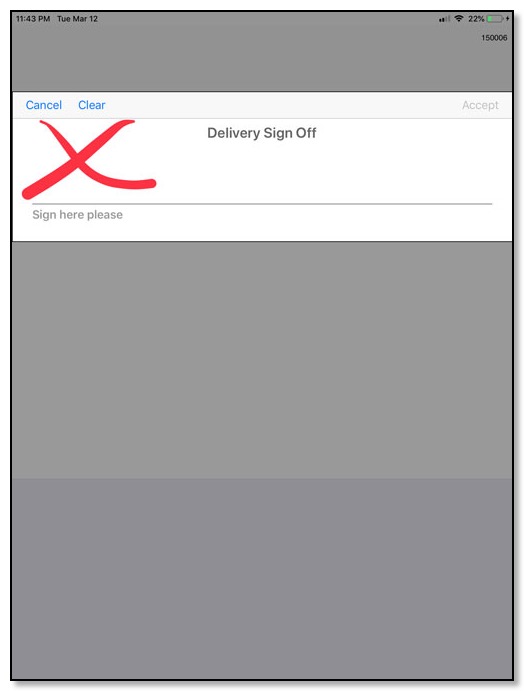
Have Bill sign his name with his finger.
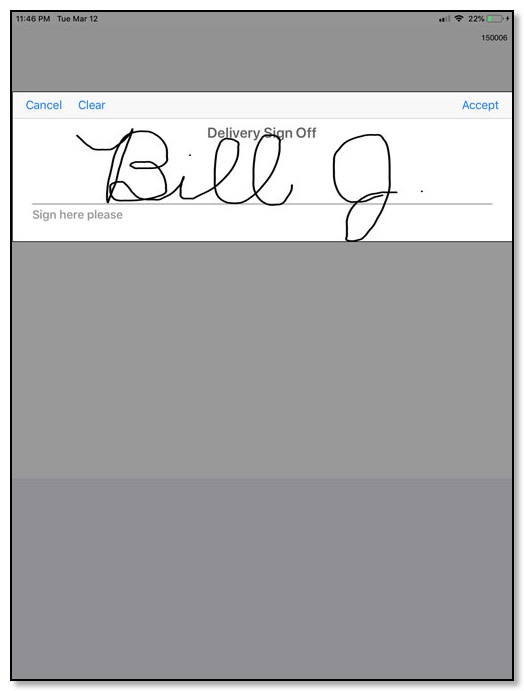
Tap the blue ACCEPT label and you will be taken back to the Work Order and it is now COMPLETED. Here you will see Bill's signature and the delivery timestamp
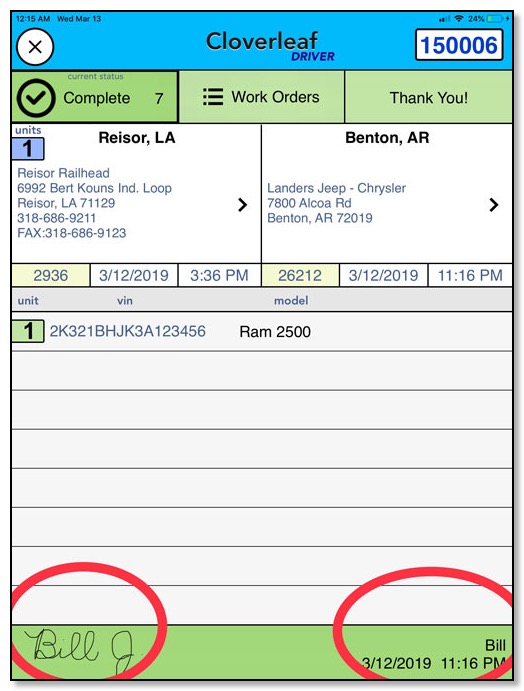
The customer will be sent an email that looks like the receipt below.
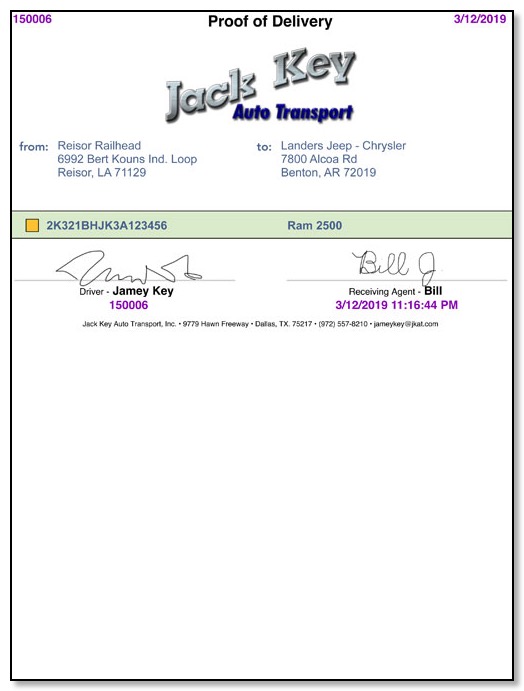
YOUR driver signature - the one you provided on your Driver Info page, will be used as your signature on the receipt, so you won't have to sign at each delivery.
- FIRST AND FOREMOST - Select the name of the person who is signing for the delivery. The names in the list are those of past signers. Select the name of YOUR PERSON who is signing for the load today. Your name should NOT appear here. This screen is to select the name of the signer, not to get an actual signature. That will happen in the next screen.
- If today's receiver does not appear on the list, you must add their name. Tap ADD NAME and enter their first and last name (or just their first if that's all they want to give you). Their email is optional if they want to receive the delivery receipt. If so, add their complete email address (carefully). Do NOT add your own name to the list as your name and signature will automatically be entered onto the delivery receipt. Over time you won't be adding many names because they will already appear here. Only when a new person is hired to be the receiver, will a new name need to be added. The list will grow over time making the sign off process quicker.
In this example, Johnny is not the signer today. Bill is, but his name does not appear in the list. Simply tap the ADD NAME button:
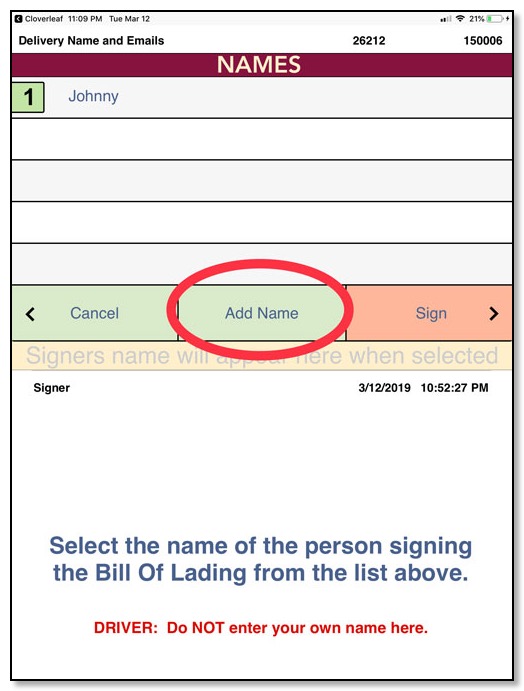
Then add Bill's name. Enter his last name and email address only if he wants. If he doesn't give you his email address, Bill will not receive the delivery receipt in his email. It will go to the other office personnel who have contacted us but their name will NOT appear on this list. Only signers will appear on your list. Tap SUBMIT to save Bill's name or you can tap CANCEL if you change your mind.
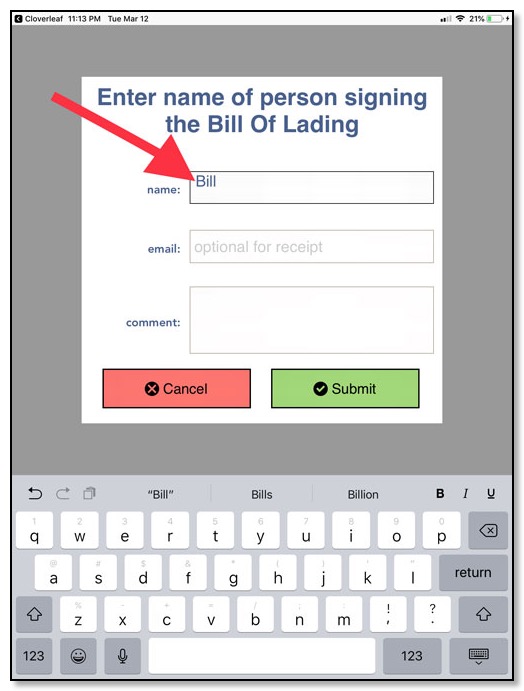
When you tap SUBMIT, it will put Bill's name in the list. You can now touch his name and it will be selected as the signer of this delivery receipt. See how it enters his name in the yellow area and inside the BILL SIGN button?
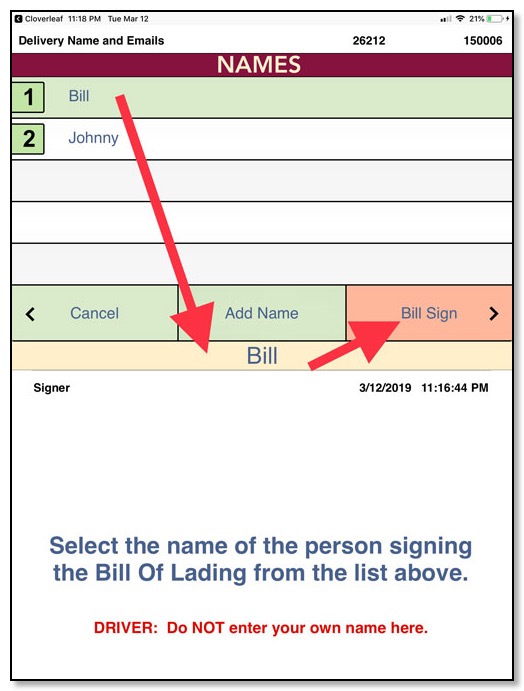
You are now ready to tap the red SIGN button so Bill can sign his name.
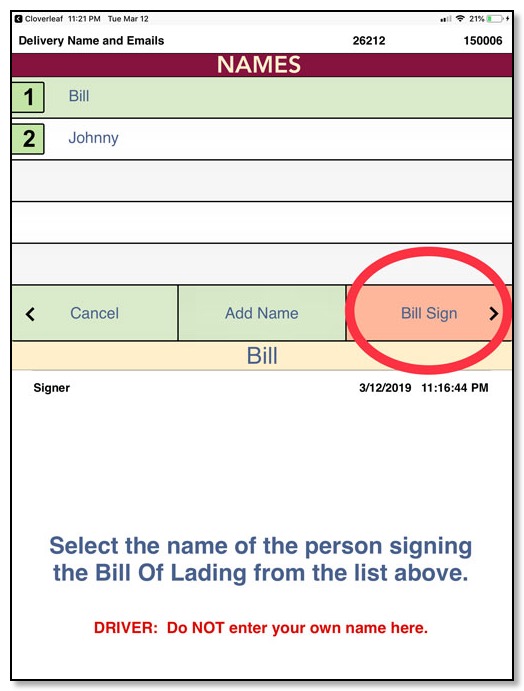
Now you will be shown a preview of the delivery receipt with all VINS on the Work Order. If there are any delivery damage exceptions, they will be listed below the vin along with any comment you have made at delivery. This shows the signer exactly what he is signing for
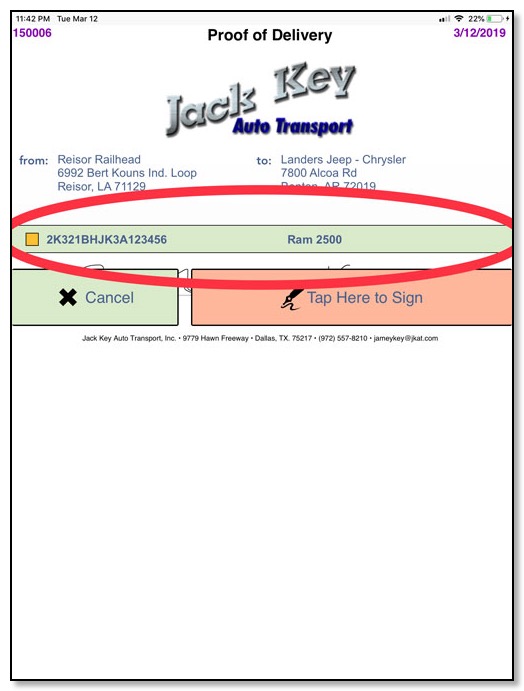
When you tap the red TAP HERE TO SIGN button, you will be taken to a screen where Bill can sign his name
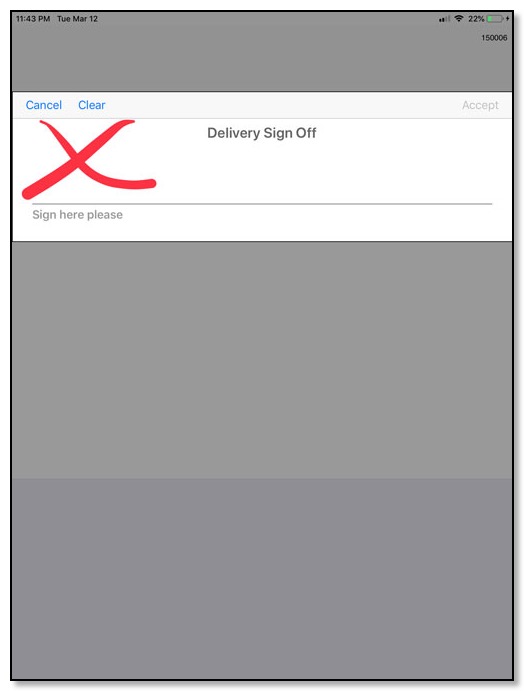
Have Bill sign his name with his finger.
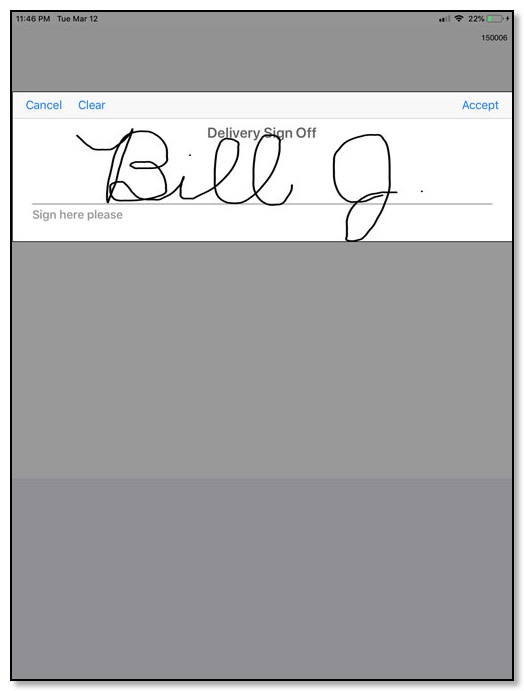
Tap the blue ACCEPT label and you will be taken back to the Work Order and it is now COMPLETED. Here you will see Bill's signature and the delivery timestamp
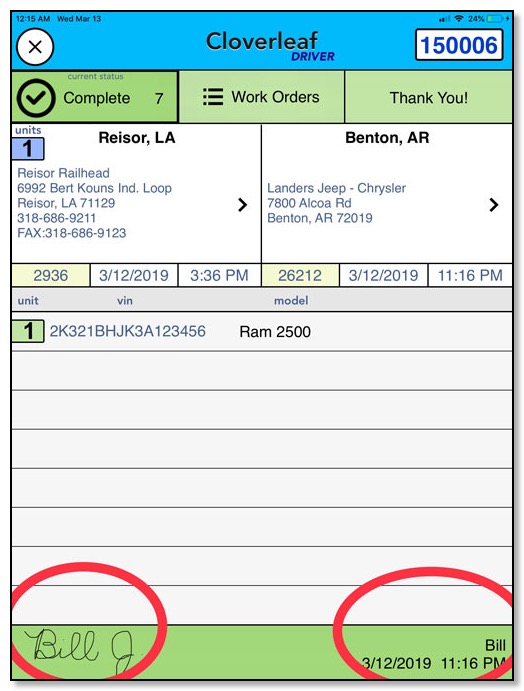
The customer will be sent an email that looks like the receipt below.
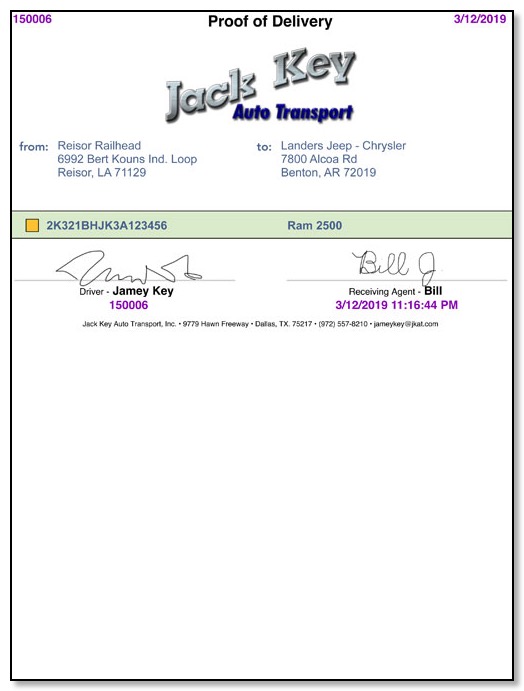
YOUR driver signature - the one you provided on your Driver Info page, will be used as your signature on the receipt, so you won't have to sign at each delivery.
March 11 Training
11, 03/11/2019

Original Pick Up Exceptions
05, 03/05/2019
At some point after you leave the yard, you may need to look back and see the original pick up exceptions you recorded at the yard. This can be done on the Work Order by clicking the green number to the left of the VIN. (This was the same button you touched to remove a vehicle when you were at the yard). At this point, it will load a screen on top that will show you the vin and the pre-existing condition and any comments you made before you loaded. This may be especially useful when you are at the dealer and you can't remember the exact codes you used to record the existing damage and you want the codes to match exactly.
Next Action: LEAVE
27, 02/27/2019
After you inspect, stay in INSPECT status until you are in the truck, started up and ready to approach the gate. Tapping LEAVE will record your leave time, thats why it is important to not to tap LEAVE (which will put you in ROAD status) until you are ready to approach the gate. If you complete the inspection and then tap LEAVE, it will record your time then, which is not going to be accurate, especially if you wait a few hours or till the next morning to actually leave. DON'T TAP LEAVE UNTIL YOU ARE GOING TO THE GATE.
List of Work Orders
26, 02/26/2019
Today you should notice that your list of work orders is much shorter, showing only the very latest work orders. In fact, there may be one or two missing. Contact me if a work order needs to be put back in
Import / Menu Bar Error
10, 01/10/2019
If you see a strange error message "Import - Container cannot be modified" or an unexpected menu bar appears at the bottom of the page:
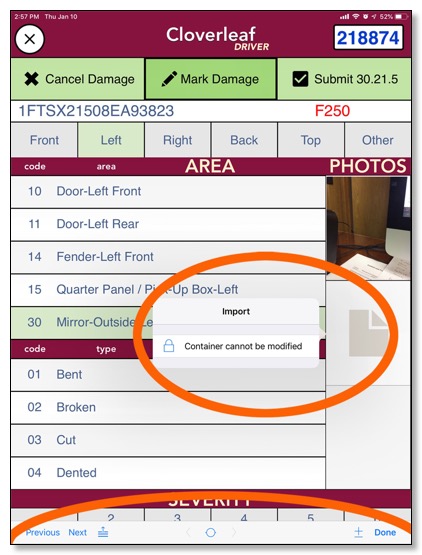
Tap the center top of the screen over the Cloverleaf DRIVER logo. This is a neutral zone that will re-set the layout if you are experiencing problems. On just about any layout, you can touch here if things aren't acting right. Don't be afraid to touch the blue Work Order number, that's part of the neutral zone too. (Just be sure to stay away from the
In the case of the menu bar at the bottom, tap the "Done" button.
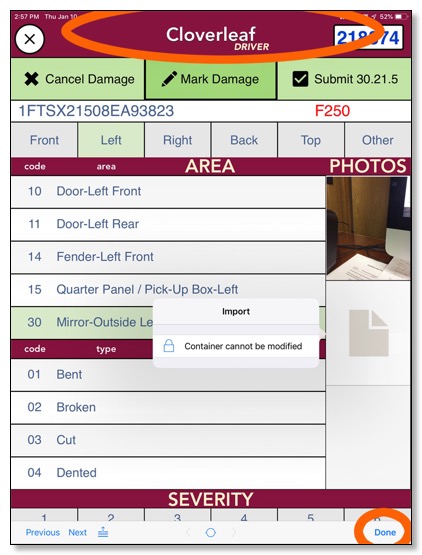 Read More…
Read More…